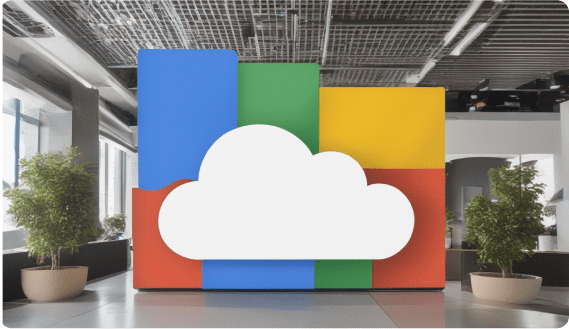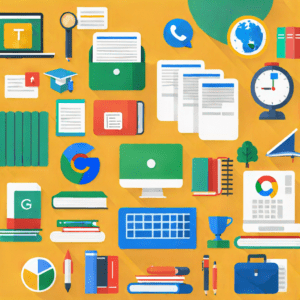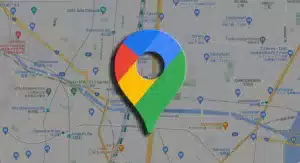Google Cloud Platform (GCP) is a cloud computing platform provided by Google that enables businesses and developers to build, deploy, and scale applications on Google’s infrastructure. Google Cloud Platform (GCP) is a suite of cloud computing services that are offered by Google. With these services, users can deploy and run a wide range of applications and services on Google’s highly scalable and reliable infrastructure. The services offered by GCP include compute, storage, database, networking, Big Data, machine learning, and security. These services can be used by individuals, businesses, and organizations of all sizes to build, deploy, and manage their applications and infrastructure on the cloud.
GCP’s compute services offer a variety of options for running applications and workloads in the cloud, from virtual machines to serverless computing. GCP’s storage services provide reliable and scalable cloud storage for data of all types, while its database services offer high-performance databases that are fully managed and scalable. One of the key features of GCP is its Big Data and analytics services that include BigQuery, Dataflow, and Cloud Dataproc. These services are designed to process and analyze large data sets and to help businesses extract insights from their data. GCP’s machine learning services provide tools and infrastructure for developing and deploying machine learning models.
10 Tricks for Streamlining Your Google Cloud Platform Deployment Process
The Google Cloud Platform (GCP) deployment process can often be a challenging and time-consuming process for many organizations. However, with the right tricks and approaches, you can streamline this process and improve your overall efficiency. Here are five tricks that can help you streamline your Google Cloud Platform deployment process:
1. Use Cloud Deployment Manager:
Cloud Deployment Manager is a powerful tool for automating the deployment of resources on GCP. You can use it to create templates for your resources and deploy them automatically, saving you time and effort. This tool also provides version control, so you can easily rollback and update your deployments.
2. Use Containerization:
Containerization is an excellent way to streamline your deployment process. By deploying your applications in containers, you can benefit from a consistent environment and ensure that the same code runs everywhere. Kubernetes is a popular orchestration platform for containerized applications on GCP.
3. Use Continuous Integration/Continuous Deployment (CI/CD):
CI/CD tools automate the build, testing, and deployment of your applications. This can save you time and ensure consistent and high-quality deployments. Google Cloud Build is a CI/CD tool that works seamlessly with GCP.
4. Use Infrastructure as Code:
Infrastructure as Code allows you to define and manage your infrastructure using code. This approach can help you reduce manual errors, increase consistency, and automate your deployment process. Tools like Terraform and Ansible can help you achieve this.
5. Use Monitoring and Logging:
Monitoring and logging allow you to track the health, performance, and reliability of your applications and infrastructure. This information can help you quickly identify and resolve issues, improving your overall deployment process. By incorporating these tricks into your Google Cloud Platform deployment process, you can streamline your workflows, reduce errors, and improve your efficiency.
6. Automate your deployments using Cloud Build:
Cloud Build is a fully-managed service that automates your software builds and deployments. You can use it to build container images, run tests, and deploy to GCP in a pipeline.
7. Monitor your Deployments:
Implementing monitoring and alerting for your applications can help you quickly detect and resolve any issues that arise during deployment.
8. Maintain a Consistent Development Environment:
Maintaining consistent development environments can help you ensure that your applications behave consistently across different environments, from development to production.
9. Use GCP Marketplace:
GCP Marketplace enables you to quickly discover and deploy preconfigured solutions from partners and open-source projects. This can help to speed up your deployment process and reduce deployment errors.
10. Leverage Google Cloud APIs:
Google Cloud APIs can help you automate tasks such as creating virtual machines and configuring load balancers. Leveraging these APIs can help you streamline your deployment process and reduce manual intervention.
6 Steps to deploy an application on GCP
1. Create a project:
To deploy an application on GCP, you first need to create a project. Go to the Google Cloud Console and create a new project. Set up your billing account and configure your project settings.
2. Create a virtual machine:
After creating your project, the next step is to set up a virtual machine. You can create a virtual machine using the Compute Engine console or the Cloud Shell. Select the operating system, machine type, and region for your virtual machine.
3. Install the necessary software:
Once the virtual machine is set up, you need to install the necessary software for your application to run. This includes the web server, application server, and database server.
4. Upload your application:
Now that your virtual machine is set up, and the necessary software is installed, the next step is to upload your application. You can use the Google Cloud Storage to upload your code or data.
5. Configure your firewall rules:
After uploading your application, you need to configure your firewall rules to allow incoming traffic to your virtual machine. You can use the Google Cloud Firewall to configure your firewall rules.
6. Test your application:
After configuring your firewall rules, test your application by accessing it through a web browser. If everything is working correctly, you are ready to go.
Conclusion
In conclusion, streamlining the Google Cloud Platform process can lead to many benefits for businesses, such as increased efficiency and cost savings. To achieve this, businesses should focus on implementing automation and leveraging pre-built templates and best practices to reduce manual work and decrease the time it takes to provision resources. Additionally, businesses should regularly assess their Google Cloud Platform usage and make adjustments as needed to optimize their use of resources and minimize costs. By following these best practices, businesses can streamline their Google Cloud Platform process and get the most out of this powerful cloud technology.